UI/UX
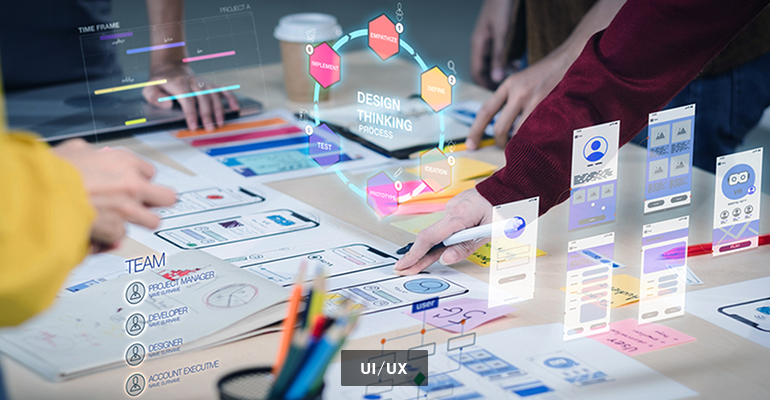
UI/UX
“UI” stands for “user interface” in UI design. The user interface of a programmed is its graphical layout. It consists of the buttons that users click, the text that they read, the graphics, sliders, text entry boxes, and all of the other objects with which the user interacts. This covers the layout of the screen, transitions, interface animations, and each and every micro-interaction. Every visual element, interaction, and animation must be planned.
Graphic designers are UI designers. They are preoccupied about appearances. It is their responsibility to ensure that the application’s interface is appealing, aesthetically interesting, and correctly styled to reflect the app’s purpose and/or personality. And they must ensure that every single visual piece seems cohesive, both aesthetically and functionally.
What is UX?
The term “UX” stands for “user experience.” The way a user interacts with the app determines their experience with it. Is the experience fluid and intuitive, or clumsy and perplexing? Is it easier to navigate the app logically or haphazardly? Does engaging with the app make individuals feel like they’re efficiently doing the things they set out to perform, or does it make them feel like they’re struggling? The ease or difficulty with which the user interface elements designed by the UI designers may be interacted with determines the user experience.
As a result, UX designers are equally concerned with an application’s user interface, which is why consumers are perplexed by the distinction between the two. However, although UI designers are in responsible of choosing how the user interface will appear, UX designers are in charge of determining how the user interface will function.
They define the interface’s structure and functioning. How it’s arranged and how the various sections interact with one another. In a nutshell, they design how the interface functions. The user will have a positive experience if it works smoothly and seems seamless. However, if navigating is difficult or unintuitive, the user experience will be poor. The second scenario is one that UX designers want to prevent.
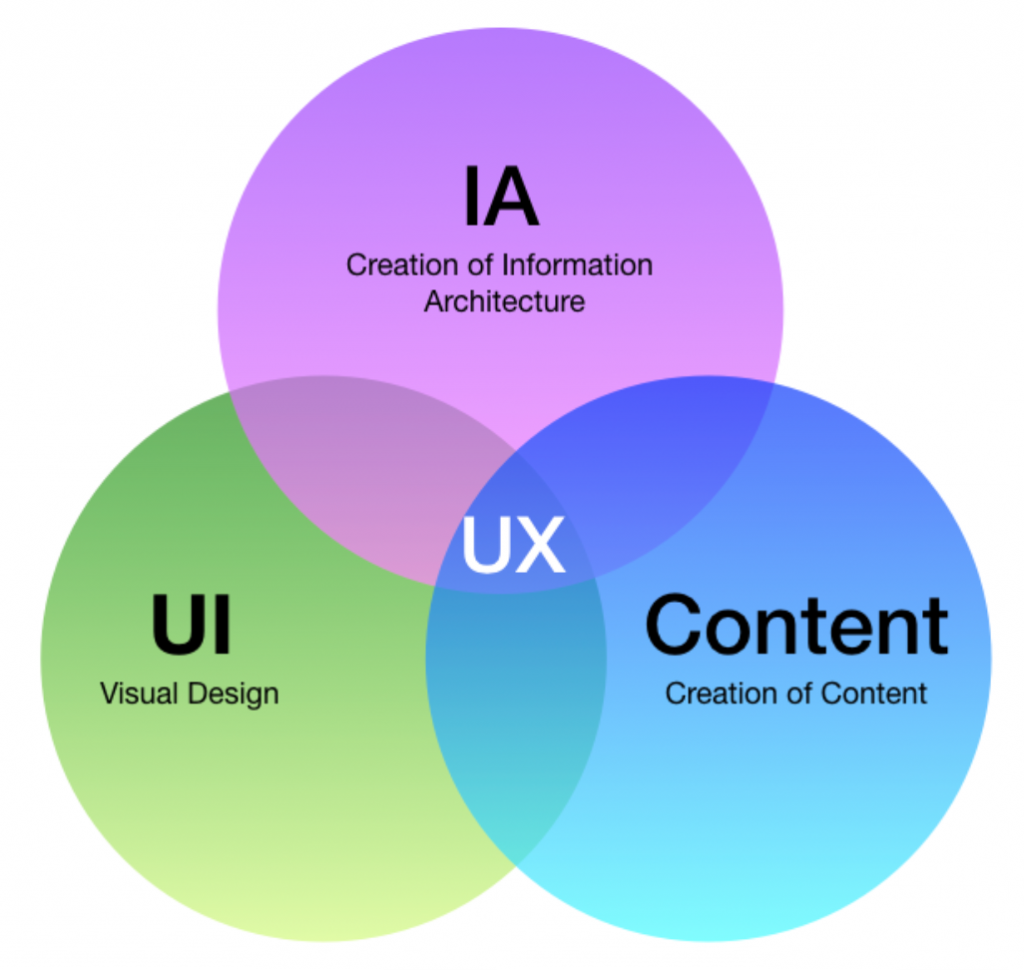
Importance of UI/UX design
Any company’s primary purpose is to raise sales and expand its operations. The importance of UX/UI Design in attaining this goal cannot be overstated. The application’s UX/UI Design enhances the user experience and increases customer satisfaction, resulting in an increase in the number of users.
With so many options and alternatives for the products and/or services you offer, the amount of time you have to capture your users’ attention is limited, and you must hit the bullseye in that short amount of time.
The UI and UX Design help to gain consumers’ trust and encourage them to use your app or website by giving them what they want. The success of strong UI and UX may be measured by the amount of customers who visit your website/app.
The relevance of UI and UX Design becomes even more important for a start-up or a small business because first impressions stay a long time, and UI and UX design may make or break brand recognition.
Key components of UI/UX design
There are core components of UI/UX design, which are as follows:
- Information Architecture
- Interaction Design
- Usability
- Wire framing
- Visual Design
The UI and UX Design help to gain consumers’ trust and encourage them to use your app or website by giving them what they want. The success of strong UI and UX may be measured by the amount of customers who visit your website/app.
The relevance of UI and UX Design becomes even more important for a start-up or a small business because first impressions stay a long time, and UI and UX design may make or break brand recognition.
The goal of interaction design is to create a conceptual design that allows consumers to engage with a product or application. Aesthetics, colour, typeface, icons, pictures, motion, music, space, graphics, and so on are all part of this interaction.
User-friendliness is a term that can be used to describe usability. Along with determining if users get the information they want when using the app or visiting the site for the first time, and whether the app/website is easy to navigate, usability also considers how to manage mistakes.
Wire framing is the process of developing a sample of an application in order to evaluate its functionality, appearance, and usability before it is released. It’s a low-cost technique to check functionality and see if the app fulfils its objective.
The visual design of an application or a website is analogous to defining the company’s brand. Finalizing the visual design may influence the behaviour of users, making it the most significant component of the UI design. Visual design is more than just choosing the greatest pictures, colours, symbols, and fonts; it is also about determining how the appearance of the programme affects the interaction of its users.



 Shopify
Shopify